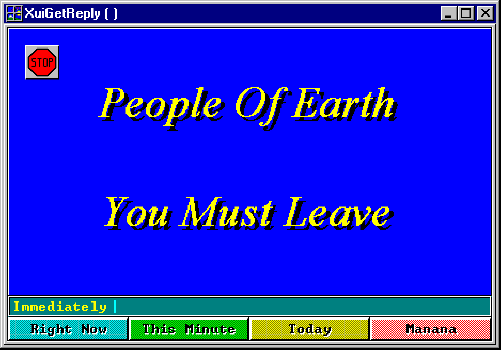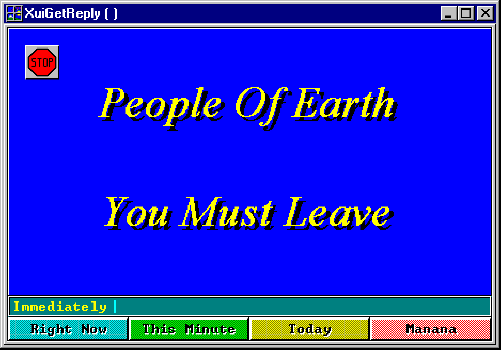
XuiGetReply()
XuiGetReply() is the simplest way to display a modal window that contains any grid type
with arbitrary properties.
XuiGetReply ( grid, title$, message$, grid$, @v0, @v1, @kid, @reply$ )
grid - grid number of an already existing grid
title$ - display this string on the window title bar
message$ - display this string on the 1st kid that's a Label grid
grid$ - display these strings on kid grids following the Label grid
v0,v1 - copies of v0,v1 arguments returned by the gridType$ grid
kid - kid # in gridType$ that received the user response
reply$ - contents of textString or textArray as defined in gridType$
Since the other modal convenience functions create and destroy each time they're called,
it's impossible to specify properties beyond those defined by the function argument
strings. There's no way to change the color of a kid grid, its font, or any other
property. Perhaps most importantly, there's no way to assign grid names or help strings
for the grid and its kids.
XuiGetReply() doesn't have these limitations because it does not create and destroy
windows. Instead, your program creates windows in advance, before it calls XuiGetReply() -
usually when they programs starts and are never destroyed. Your program can change grid
properties in these windows whenever it wants.
The first argument to XuiGetReply() is the grid number returned by the function that
created the window and grid, which is XuiCreateWindow() in convenience programs.
Except for the fact that you have to create and destroy the window/grid independently,
XuiGetReply() operates just like XuiMessage(), XuiDialog, XuiGetResponse() .